Hello guys! MTN mpulse free browsing is here again and better! With the help of the improved cheap bundles on the Mpulse tariff plan, subscribers can activate data plans for as 350MB for N50 or 1.2GB for N150, 4GB for N500 However, these data plans can be used to access all sites using the Stark VPN Reloaded App by following the steps provided on this article.
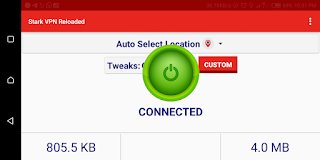
The mpulse free internet browsing is not New as it were, but it has a different dimension in this unlike when it was active using other VPNs like HTTP Injector or Spark VPN.
This latest mpulse MTN free browsing does not require any configuration file that use to give trouble to many users and most of the time expires and stops, but with Stark VPN Reloaded all settings are built-in or manually configured and never expired.
What People Are Reading:
Vodacom Free Browsing Cheat Via EC Tunnel VPN
Requirements for MTN Mpulse Free Browsing Using Stark VPN Reloaded
- A mobile device with MTN Nigeria sim 3G/4G/5G in it.
- Airtime balance of at least N50
- If you are not on the mpulse tariff plan Dial *344*1# and reply with 1 to migrate to mpulse
- Dial *344*2*1# to activate a data plan of your choice (350MB, 1.2GB, 4GB)
Your data is valid for 30 days and you can dial *344*2*2# to check your mpulse data balance
Also Read Glo Stay Home Data Plan Offers Upto 20% Data Bonus
Stark VPN Reloaded Settings for MTN Mpulse Free Browsing Cheat
- If you don’t have the Stark VPN Reloaded App you can download or update it from Play Store ( Download Here)
- Launch the App and click on Tweak
- Select MTN Mpulse bundle
- Select server and connect.
If you didn’t find the MTN Mpulse built in settings, then choose custom settings and configure it like this:
- Connection mode >> HTTP
- Server port >> 8080 or 80
- Header Host >> mtn.pass.ng
- Header type >> multi-line
- Dont tick Reverse proxy
- Proxy address >> 10.199.212.2
- Port >> 8080
Once you are done go back and click connect, within a few seconds it should be connected then minimize and begin accessing all sites and apps.
You can subscribe to the package as much as can to accumulate data.
Alternatively, you may consider TechAfresh VPN lite and configure it as seen in the image below. (no configuration settings needed)
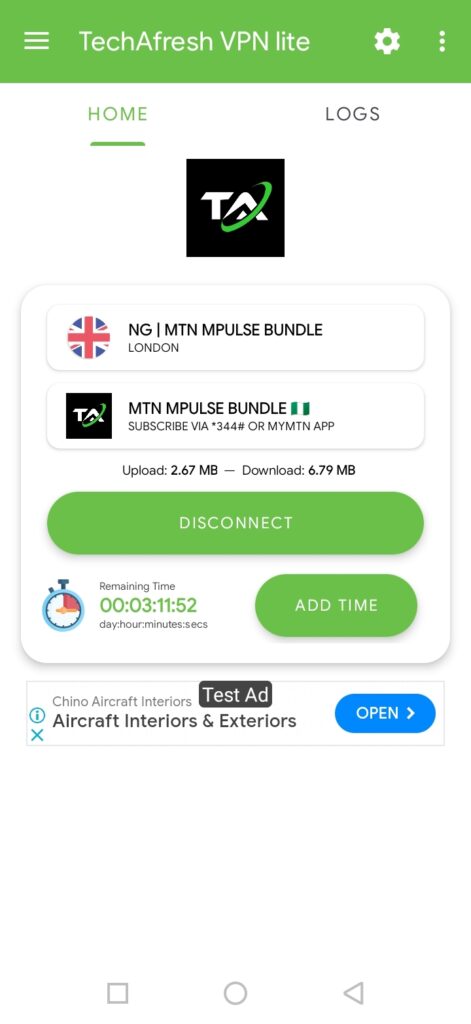
Have question to ask? use the comment section below.


11 Comments
Thanks for this cheat. Really appreciate it 🙏
Please thank you for your time please I did it but it finished my data rather and now the mpulse data I can't make it work what do i do
It doesn't connect do i need internet access or the mpulse data will do
You are welcome
you need to turn on your data connection and have mpulse bundle
Kindly note that the mpulse data is not working perfectly as before, you may try Airtel free browsing instead
I need htttp injector settings
Hi, good evening all… Please can someone help me with Finch VPN configuration setting using MTN Data Sim. I will be so much happy to see your reply. Thx
Is not connecting
Thanks for sharing this
Thanks it's working