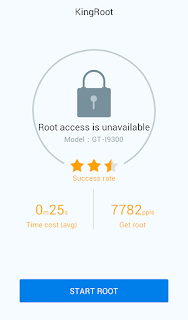KingRoot is the easiest one-click root software apk with the highest root success rate. Save battery and speed up your Android device
In brief, “Android Rooting” means getting the highest authority on Android and having access to better use of your Android phone by optimizing your phone, its data, etc.
Rooting Android devices has its own disclaimer consideration you need to know before rooting.
Advantages of Rooting Android Devices
>> Installation of custom ROM
You can install a custom ROM or Kernel after you root your device, which essentially means you get a new device software-wise.
>> Removing pre-installed OEM apps
Every Android phone comes with a bunch of apps directly from the manufacturer. Some of them are good, but most of them are plain useless, root access enables them to be removable.
>> Installing incompatible apps
Some of the best apps right now may not even be compatible with your phone. But Rooting Android gives you access to all the apps you can find.
>> Ad-blocking for all app
Ad-blocking is simple on a web browser, but it gets infinitely more complicated on a smartphone or device. root access gives you control over that.
>>Access to root files
When you are Rooting an Android device, you have access to a number of files, sections, and parts of your device that would otherwise not be available. This is what gives you so much access and freedom to do what you want with your device
>> More display options and internal storage
Most devices come with three to four default skins to choose from, but rooting an android phone lets you install new ROMs to fully customize and tweak your device skins for a truly unique display.
>> Greater battery life and speed
Rooting Android helps unlock the full potential of your phone. You can use apps like Greenify to close useless applications automatically, effectively improving your device performance
>>Making full device backups
>> CPU Clocking
Un-rooted devices typically do not have CPU clocking capabilities, which enable you to increase and/or decrease the CPU or processor speed of your device. Increasing processor clock speed helps you extract maximum performance while lowering it helps extend battery life.
>> More Tweaking
Android can be tweaked to a significant extent, which is why it is so popular in the first place. Depending on what you want with your device, you can make several changes.
The disadvantage of Rooting Android Device
>> It can brick your device
One of the most common threats to a rooted Android device is misoperation, which could turn your device into an expensive, unusable brick
>> No more warranty
Another big disadvantage of rooting Android is the fact that you lose your device warranty. Device makers will not cover damage caused after you root the device or if you realize that the phone was bricked while it was being rooted. In some devices, you can still unroot the device after rooting so that device makers do not know whether you rooted it or not. On the other hand, device makers can go to great extents to find out the truth about your device. For most users, your phone warranty is pretty much permanently voided once you root your phone.
Tweaking risks
There are also risks that come with tweaking your device. What will happen when you adjust certain settings? The worst-case scenario is that you will brick the device, but another likely situation is that nothing will happen, which is frustrating too!
How To Root Your Android Phone Using Kingroot App
Precautions before rooting Android
Before you root your Android, you’d better do the things below in advance:
Back up your Android, in case of failure during rooting of your Android phone and need to recover your lost data, you need to have a backup file with you.
Make sure that your Android has at least 50% of the battery remaining. If unfortunately, your Android runs out of battery power during the rooting process, the device is likely to turn brick.
Step 1: Download And Install KingRoot
Download KingoRoot.apk from HERE. check “Unknown Sources” in Settings > Security when it pops up for successful installation.
Step 2: Launch the Kingroot Apk
King Root is very user-friendly and easy to use. Click “One Click Root” to start the rooting process.
Step 3: Wait for the process to complete
When rooting, you can view the progress. When it is done, you will see the big green tick icon. After that, you can remove apps, purify the system, etc. with this app.
That’s all, congratulations your phone is now rooted.