Hello everyone, I believe we all know the famous MTN 0.0k free browsing via HTTP Injector, Spark VPN KPN Tunnel, and Hammer VPN that were recently stopped from working.
However according to some VPN testers, it was realized that tweakware VPN is still blazing freely but not different in data volume compared to the blocked VPNs, that’s 50MB capped. With tweakware free internet and config file, you can continue to enjoy free browsing and downloads. Here we will show you how to configure your tweakware app for MTN free browsing.
How It Works
Tweakware settings for MTN are currently configured either by the embedded MTN 0.0k embedded in it or by imported tweak or custom method. I will configure it easily and enjoy your 50MB to 350 MB per day as the case might be.
How To Configure Tweakware VPN For MTN Free Browsing
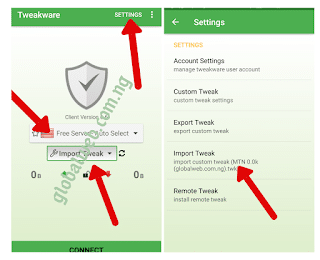
- Download Tweakware HERE
- Launch your tweakware app and select the free server
- Click the drop-down and Select any of the MTN 0.0k servers
- Hit connect and wait for it to connect
Alternatively, you use the import tweak method
- Download tweakware config file here
- Click on settings and select import Tweak to import the MTN tweakware configuration file you downloaded
- Lastly, click connect and wait for about 10 seconds to get connected.
If you like this post, do share. have any questions? kindly comment below
FOR THE LATEST POST LIKE THIS and FBT:- JOIN OUR TELEGRAM GROUP HERE or WhatsApp Group HERE
Related Post: Stark VPN Free Browsing Cheat – MTN 0.0K
Use the comment box to share your experience with us and or your complaints


2 Comments
Wow nice article, thanks for sharing this good information i will bookmark this website so that i will be reading some posts from time to time.
Visiting from NupeBaze.com.ng
Iam from PNG and I am really interested in using this app can you help me more feather ways to use this app please