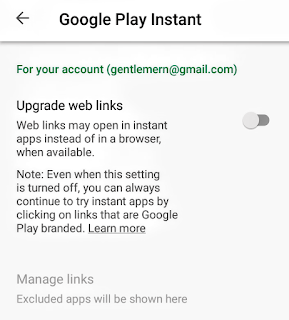Hello guys
As a smartphone user or Android device user to be precise, you might have encountered the situation of how sometimes Instant App keep installing some apps or links into your device from Google Play store. This actually consumes data and often time annoying.
This article will let you know how to disable instant app from auto connecting and downloading so that whenever you launch your play store, they won’t be waste of time in downloading the particular app you want and thus no disturbance of “downloading instant app”
Even though we do See instant app downloading on our android phones do we actually knows what it is or does it have any advantage to us? Let’s see.
Instant App are those app on Google Play that let you use some of their features without necessarily installing the App on your android device.
when you search for an app from google or you are being linked to an app from search engines, emails or ads, the app will open with Google Play Instant if supported. The advantage is that you can basically use the app briefly without having it installed, This helps you trust that it is the right app you are looking for and atleast you won’t go to download the full app unless you are pleased with it and thus no data wastage asuch. Android Apps that normal supposed google instant app features will have the try now button apart from the installation button as shown below
But if you don’t want instant app feature or you feel its annoying to you , you can still disable it from your Google Play Store settings
Also Read: How to Download Paid App for Free on Play Store
How Can I Disable Instant App from My Android Phone
to disable instant app, launch your Google Play, click on the menu icon by the top right then scroll down and click on Settings.
From options available, scroll down and click on “Google Play Instant” then toggle off “upgraded Web Link”
That’s all after that instant app will not be downloaded to your android device again.
If you like this post share it with you friends. For questions and appreciation use the comment box.