
Out of the available ways to check data balance on Airtel, the best method is using the code or checking via SMS, or the Airtel app. It is the easiest. In this post, you will learn how to check the data balance on Airtel easily using these methods.
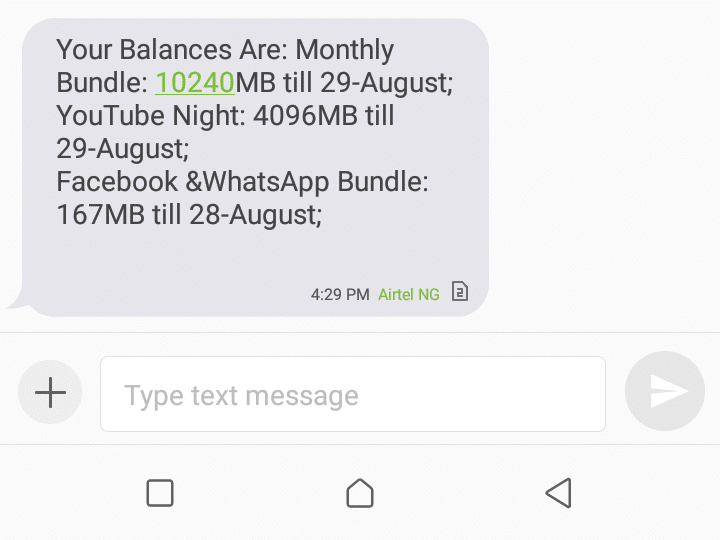
to begin, let’s understand this:
What is Airtel Data Balance?
Your Airtel Data Balance is simply a piece of status information containing all the active data plan subscriptions, the current data volume, its expiration date, and any MB bonus available on your line. To easily check this status, use the method explained in this post.
Checking the data balance regularly is essential because it helps in the careful management of data plan subscriptions. Sometimes even the network provider sends a notification SMS to alert users of the available data balance.
As an Airtel subscriber, you need to be subscribed to one of the available Airtel data plans to stay connected to the internet. For this reason, you need to know how to check your data balance to monitor your data usage. Another intent could be to know if you have any data bonuses on your line.
Now let’s see how to check Airtel data balance in Nigeria.
how to check Airtel data balance
They are various ways to check the data balance on Airtel, but we have carefully selected the top 3 and explained them. These methods are;
- check airtel data balance via USSD Code
- Check data balance on Airtel via SMS
- Check data balance on Airtel via Airtel App
Check Data Balance on Airtel Nigeria Using Code
The latest code to check Airtel data balance is *323#. *140# is now obsolete and is set to be retired. To check your data balance on Airtel using the code, simply dial *323# and send.
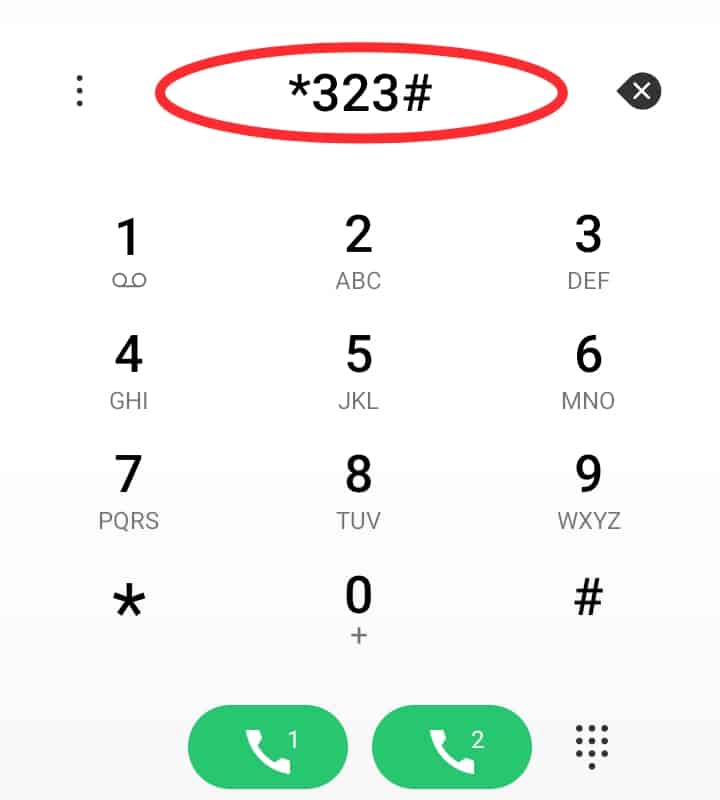
You will receive an SMS containing your data balance details. Alternatively, you can use these optional codes; *123*10# and *223# to check your special data balance on Airtel. This method is effective if you are using an Android, iPhone, or non-smartphone device.
If you don’t have any data bundle available, you will be notified that there is no active data bundle on your line.
What if is the Airtel MiFi device you are using and want to check its data balance? In order to check mifi or wifi data balance using the code, remove the MiFi SIM and insert it into your phone and dial the aforementioned code. This is because the Mifi does not support a dialer.
Check Your Airtel Data Balance via SMS
Checking your data balance on Airtel via SMS is easy, simply send STATUS as a text message to 141. You will receive an SMS containing your data balance details.
However, the SMS checking method may not always work because of its discontinuity on the Airtel network. The best other alternative is to use the USSD code or Airtel app to check your data balance.
Read Also: How to check your Airtel phone number
check data balance in Airtel App
For this method, you must have installed my Airtel App on your smartphone if not, download it from Google Play or App Store.
to check your Airtel data balance using my Airtel app, launch the App and sign in using your mobile number. you will see your Airtel data balance on the first display screen otherwise you can click on data balance to display your data balance on Android, iPhone, or non-smartphone devices.
If it is the data balance of your MiFi you want to check, all you have to do is to log in using the mobile number attached to your MiFi or Wifi device without having to remove the SIM.
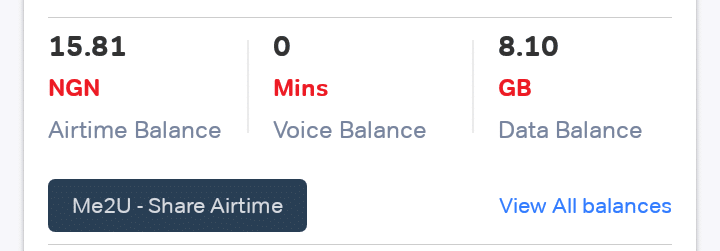
Note, this method requires an internet connection, thus it’s an online Airtel data balance check whether you are on wifi or modem router connection.
Conclusion
Checking Airtel’s data balance via code, App or SMS is the easiest way. With this, you can constantly monitor your Airtel data usage by observing the depletion of your data balance MB.
More for you to check
- Airtel New Code to Check Data Balance 2023
- USSD Code to check MTN Data Balance In Nigeria
- MTN’s New Code to Check Data Balance: [2023 Latest Update]
- How to buy Data on Airtel Online: [3 Ways]
- How To Transfer Data on Airtel – All Details & Step-by-Step Guide
- How to Check Data Balance on Glo: Updated New Code


