Are you looking for information on how to use Stark VPN for free internet? Yes. This article explains in detail the ways of using the Stark VPN Reloaded app to access the internet for free. you will get to know about the App’s latest settings for MTN, Airtel, Glo, Telkom, 9mobile, Vodacom, Telkom, Halotel, cellC, and other networks.
First, Let’s get to know about Stark VPN
What is Stark VPN Reloaded?
Stark VPN Reloaded is a virtual private network application that allows a user to connect to the internet through virtual servers privately, securely, and freely through different protocols like SSH, Proxy, DNS Tunnel, and v2ray among others. It helps to access blocked websites and it accepts the use of custom servers and built-in settings for free browsing for all networks.
Let’s see how to use Stark VPN Reloaded for free internet on various networks like MTN, Airtel, 9mobile, Glo, Telcom, Vodacom, and others
How to use Stark VPN Reloaded for MTN.
MTN network is available in many countries across the world, to use Stark VPN on MTN ( Nigeria, South Africa, Ghana, Congo, and Uganda) for free internet, follow these steps for the built-in settings;
- Download Stark VPN Reloaded from Google Play
- Launch the App and click on the Tweak drop-down button.
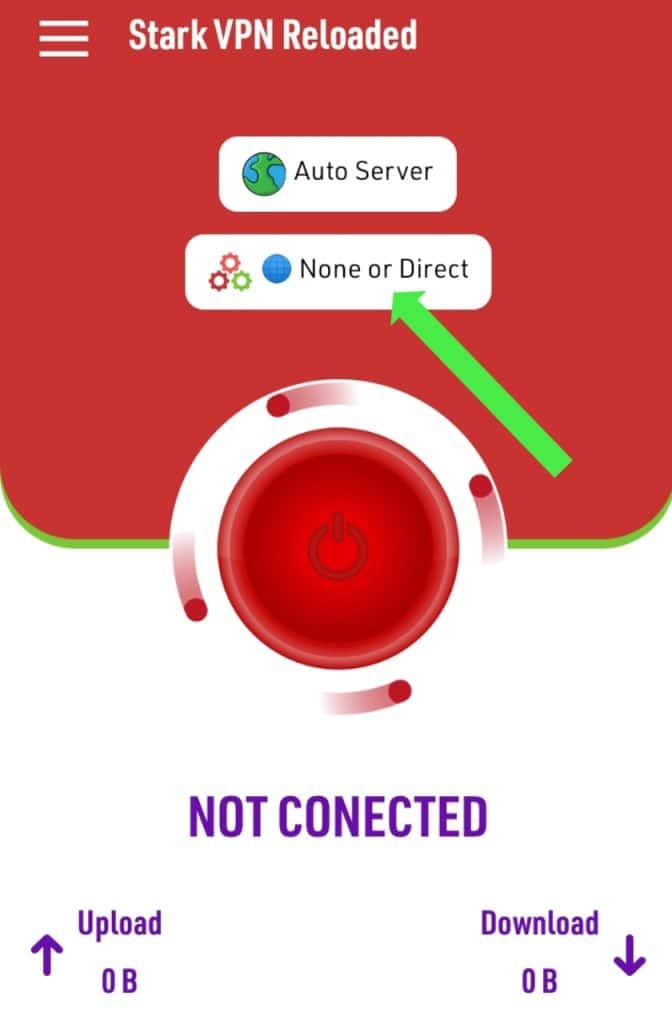
- Select the MTN tweak of your country such as [ NG MTN unlimited, ZA 1GB Daily, 500MB daily, 200MB daily, 100MB daily, TikTok bundle, mpulse bundle]
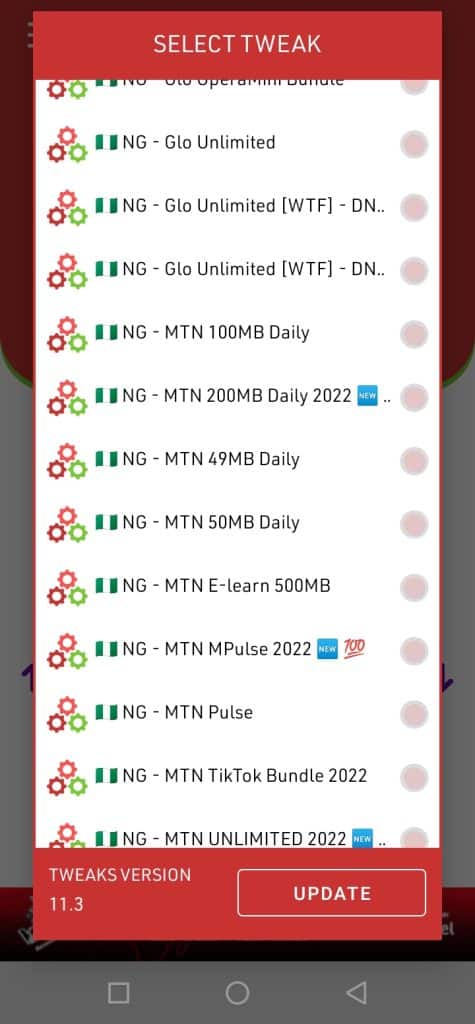
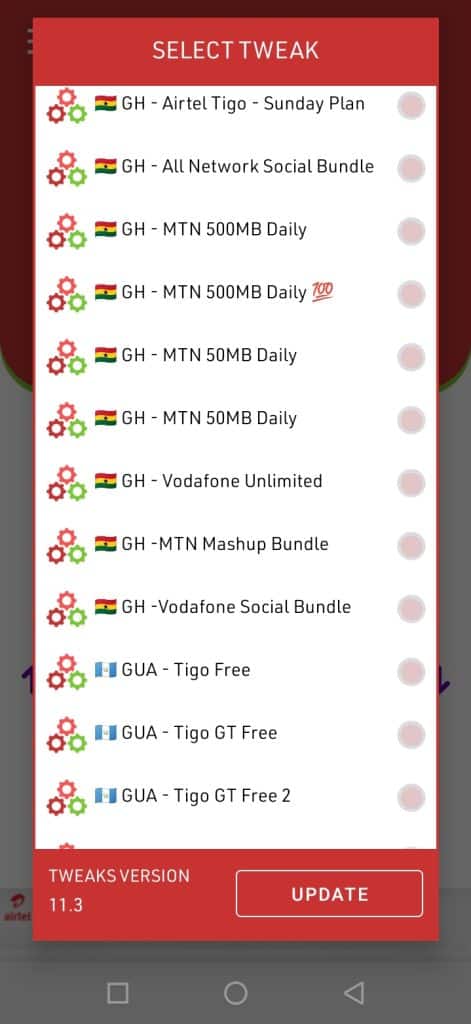
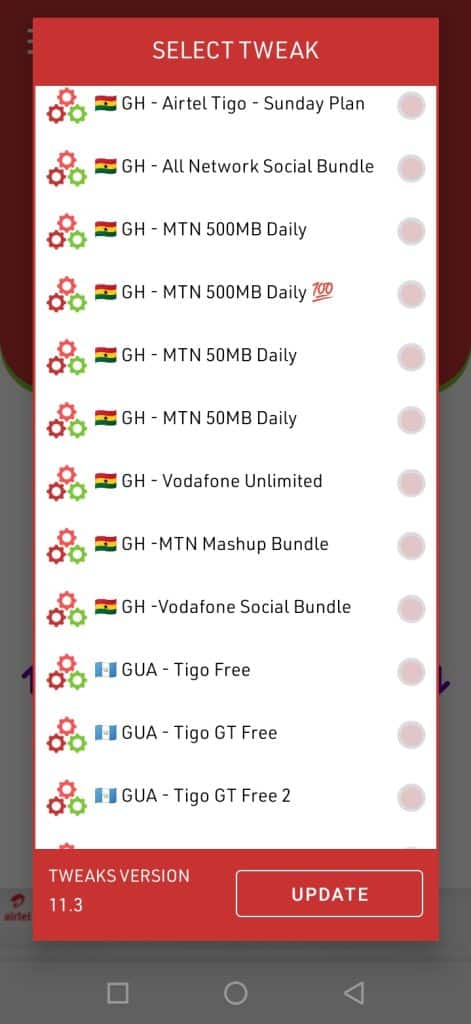
- Tap on the connection button in the middle of your screen
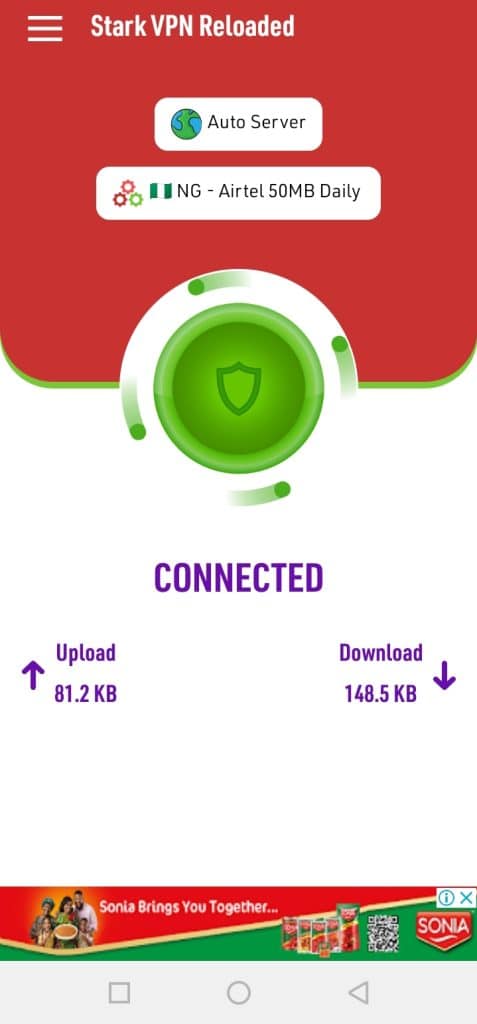
- Allow the connection request if asked and wait for a few seconds until it shows connected and the upload and download count starts to read
- You are now connected.
- Minimize the window and start accessing the internet for free.
Note: some tweak only works when you are subscribed to specific bundles.
In some cases, the built-in settings may not be available, what you should do in such cases is to use an external stark VPN config file settings for MTN. to do that, request and download the Stark VPN configuration files for MTN from here or Stark VPN Realoded Telegram Channel
- launch the Stark VPN Reloaded app and tap on ‘Import Settings’ from the navigation menu.
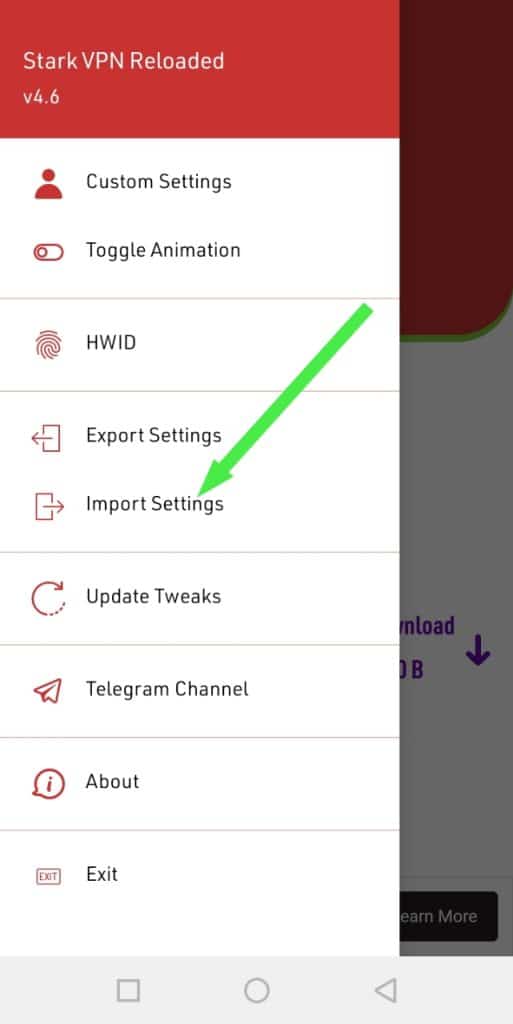
- Select the downloaded MTN stark VPN configuration file and tap on CONNECT to start.
You May Like This: Latest Stark VPN Relaoded Settings for MTN Free Browsing 2022 (50-100MB Daily)
How to use Stark VPN Reloaded for Airtel
The process of how to use stark VPN for Airtel is the same as that of MTN long as it is a built-in tweak. to get unlimited data, do these;
- Download Stark VPN Reloaded from Google Play
- Launch the App and click on the Tweak drop-down button.
- Select the Airtel tweak of your choice; [ NG Airtel unlimited, UGA Airtel Unlimited, 500MB daily, 200MB daily, 50MB daily, TikTok bundle, opera mini bundle]
- Tap on the connection button in the middle of your screen
- Allow the connection request if asked and wait for a few seconds until it shows connected and the upload and download count starts to read
- You are now connected.
- Minimize the window and start accessing the internet for free.
PAY ATTENTION: How to Use HTTP Injector for free Internet browsing 2022
How to use Stark VPN Reloaded for Glo
Stark VPN provides built-in settings to enable Glo users connect to the internet for free. to start, follow these steps:
- Download and launch Stark VPN Reloaded from Google Play
- Tap on the “Direct / None” drop-down button
- Scroll down and select “NG Glo unlimited, NG Glo OperaMini Bundle, or NG Glo Unlimited WTF” from the tweak list.
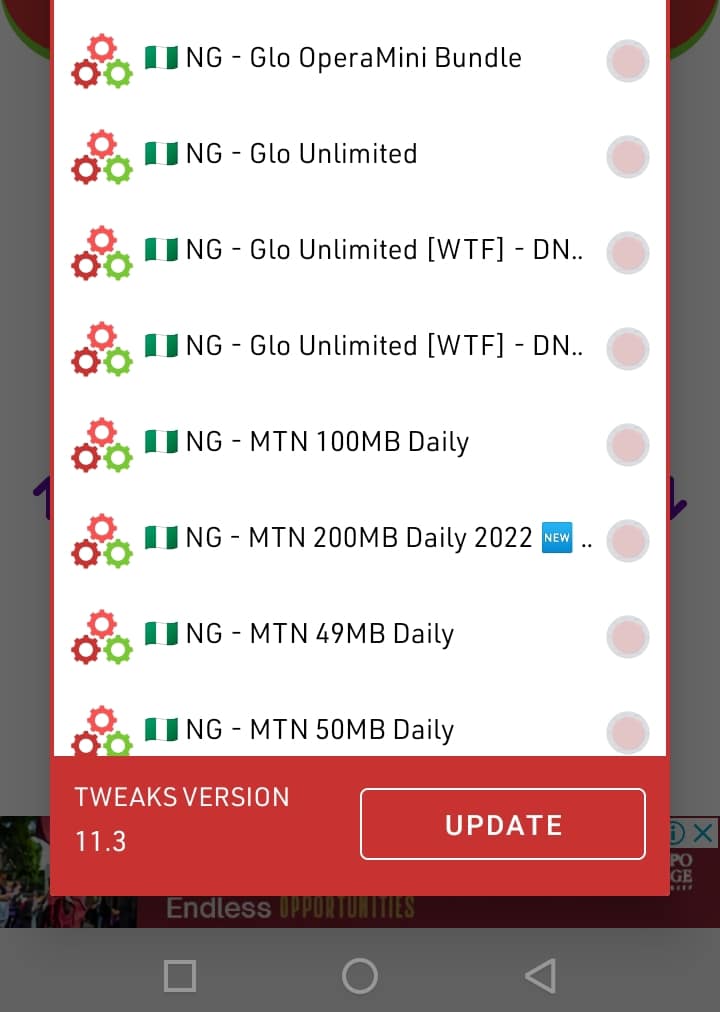
- tap on connect button to start.
you can make use of the “custom settings” if you have your own working host.
how to use stark VPN reloaded for 9mobile
To use the App for free internet access, use the settings below;
- Install and launch the App
- Click on the “None/Direct” drop-down menu
- Select the tweak; NG 9mobile Unlimited, 150MB daily, or socialPak bundle
- Click on the START button at the center of the screen to connect
- wait for a few seconds until you are connected.
ATTENTION: Download NapsternetV Configuration Files for Free Internet Access
stark VPN reloaded settings for Telkom
to use stark VPN for Telkom, open the app and select Telkom free from the tweak list. connect and start using the internet for free.
FAQs
Does Stark VPN Reloaded give free data?
Making use of the Stark VPN settings assigned for your network let you use the Internet for free even if you have no data. this means that it gives free data indirectly.
End Note
we have explained how to use Stark VPN Reloaded for various networks, if yours is not included kindly let us know in the comment box so that we can add it, and if you have any questions as well, drop it
If you find this article helpful, do hit the share button!


3 Comments
I need how ican get file for Stark VPN
Download them from chrome
Nous autres dont, select tweaks sont pas visibles dans l’application quand l’on nous faire ? Svp