
Did you see this kind of notification “rate limit exceeded” while performing activities on your Twitter account? This is because you have exceeded the set API limit. Don’t worry, I will share with you how to get rid of rate limit exceeded on Twitter and practices to let you stay within the limit.
What does rate limit exceeded mean on Twitter?
The rate limit on Twitter simply means the maximum amount of API calls a user is allowed to perform within a specified period. Once this limit is reached, the restricted condition is applied, thus it throws a rate limit exceeded notification.
This API [Application Programming Interface] of Twitter, is a set of programmatic endpoints that can be used to understand or build the conversation on Twitter. It is what allows users on Twitter to perform and engage with activities such, Tweets, Users, Spaces, Direct Messages, Lists, Trends, Media, and Places.
As a user of Twitter, you will not likely be able to physically see all These API processes because they run in the back end of the platform.
Rate limit exceeded on Twitter for Posts Reading
By default, Twitter doesn’t set rate limits on the number of posts or tweets to view daily. The limits are only on direct messages (500 daily), tweets (2400 daily), changes to account email; 4 per hour, following; 400 daily.
However, Twitter CEO, Elon Musk temporarily imposes the rate limit on post views as a security measure to tackle extreme levels of data scraping and system manipulation on the platform.
What are these limits?
- Old limits: Ability to read up to 6000 posts/day for verified accounts, Unverified accounts: 600 posts/day, New unverified accounts to 300/day
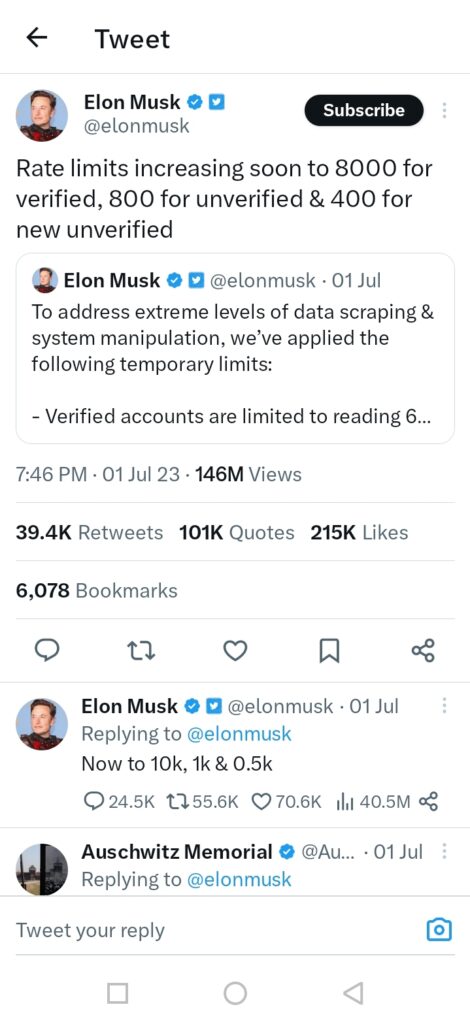
- Current limits: 8000 – 10000 posts for verified, 800 – 1000 posts unverified, and 400 – 500 for new unverified account.
It’s often annoying when the Twitter rate limit exceeded notification pops up. Even though these limits were implemented with good intentions to curb users’ data scraping and any other abuse of the platform, people who do lots of activities on Twitter will find the policy very hard to coop with. However, here are some tips that can help you to get rid of rate limit exceeded on Twitter and coop with the policies.
How do I get rid of rate limit exceeded on Twitter?
To get rid of the rate limit exceeded on Twitter, practice any of the following options:
- Wait for the limit timer to reset
The best and official way to get rid of the rate limit is to wait for the API calls to reset. The rate limit exceeded for post-reading is usually reset every 24 hours (1 day), and it’s temporary. so if you just wait, you will be able to start using Twitter again.
- Stay within the limit by reducing your activity.
If you often read tweets or tweet a lot, you may exceed the 800 or 400 allowable posts reading a day. To get rid of this, view only important posts in your feeds. Use search engines like Google or Bing to get other information you need.
- Get Verified
Although a verified Twitter account has a limit of reading 6000 posts per day, it is highly unlikely for normal individuals to read above 6000 every day. If the limit of reading 400 – 800 posts daily is below your usage, you can upgrade your account to a verified one to get rid of rate limit exceeded.
To upgrade your Twitter account in order to fix rate limit, subscribe to Twitter Blue by following the instructions stated here https://help.twitter.com/en/managing-your-account/about-twitter-verified-accounts
- Use Twitter web
Sometimes you can get rid of the rate limit exceeded error on Twitter just by switching to Twitter Web. Goto twitter.com on your browser app such as Chrome or Edge and log in to your Twitter account to start reading Tweets without limit.
Summary
Twitter rate limit on tweets or post reading is just a temporary security measure, although, you can get rid of the error for limit exceeded by limiting your reading to only necessary tweets, upgrading to Twitter Blue, use of the Twitter web, use of VPN, or wait for 24 hours for the limit to reset.
These methods are the genuine means to get rid of rate limit exceeded on Twitter and fix the error.
Also Read:
- Latest Twitter Proxy Settings to Access Twitter without VPN
- 2 Threads App Features that are not on Twitter
- 2 Ways to Block or Unblock Someone on Threads

