Do you operate an Opay Account? How do you log in to perform transactions and manage your account? If all these are difficult for you, you can learn from here.
That’s why this article is handy to read because it has explained how to log into Opay using a phone number, and email to perform transactions and manage account
Opay Login with Phone Number
Of course, Opay utilizes customers’ phone numbers as a means of creating bank accounts or wallets for them, but you will need to have access to their service channels before you can perform transactions.
Opay has several service channels such as USSD, Mobile App, and Web. For Opay USSD, you only need to master the various shortcodes for transactions. You can get to know them here
The Opay service channel that requires login details is the mobile App and the web. These login details are usually the phone number, which is the Opay account number, and then the password. Sometimes email address also serves.
How to Login to Opay Using Phone
First of all, you are required to have an Opay Account and have registered on the Opay App.
These are the steps you need to follow:
- Download and Open Opay Mobile App:
If you are using an Android device, click Google Play to download and install the Opay App. For iOS mobile devices, go to the App Store to get it.
After installing the App, launch it and click on Create an account then follow the instructions to have a profile on the Opay App.
To begin the login process:
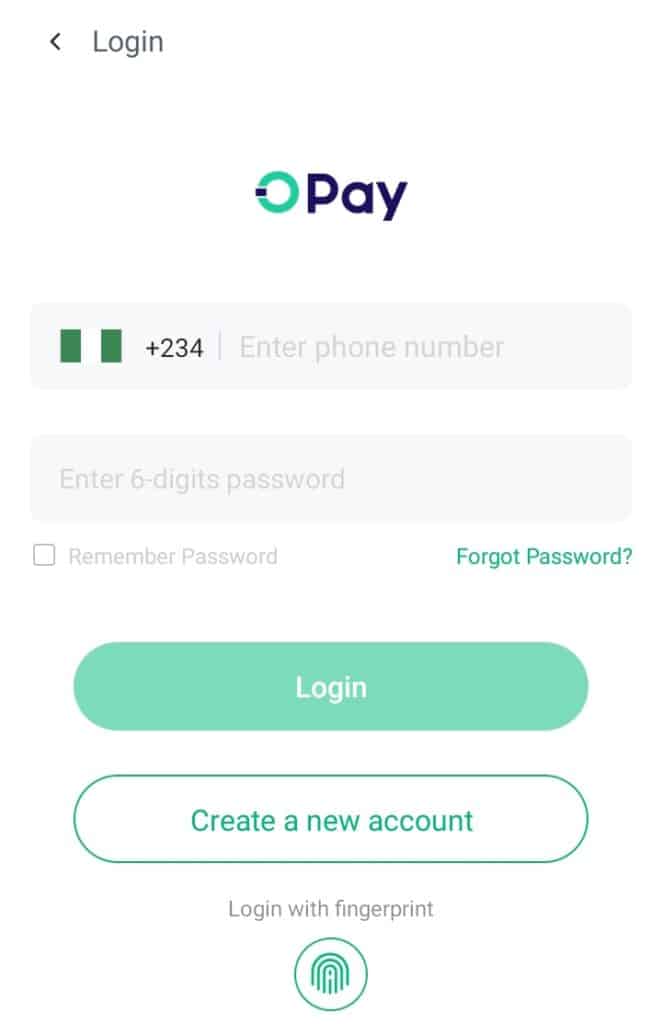
- Launch Opay App
- Navigate and Click Login
- Enter Your registered phone number and password or PIN
- Provide the OTP sent to your phone to verify your account
- Your account dashboard will be opened to signify successful login
Usually, customers who created Opay accounts using USSD or the web are the ones who usually face problems with logging into their accounts with their phone numbers.
Can I log in to Opay account with OTP?
Yes, you can. But only when you have set up a biometric login or pattern to your Opay account from your mobile device.
However, for first-time login to App Account, OTP is always required for verification purposes.
You can set up a fingerprint login on your Opay account by navigating to settings, login settings on the Opay App and toggle on the feature.
How to Login to Opay with Email
Login into Opay using an email address can be done on the Opay business account through the business Opay App or web. However, you can still log in with your phone number and PIN in this case
The Opay business provides an easier way of payment solution for Marchant or agents. It is via Opay business one can become an agent or get the Opay POS machine.
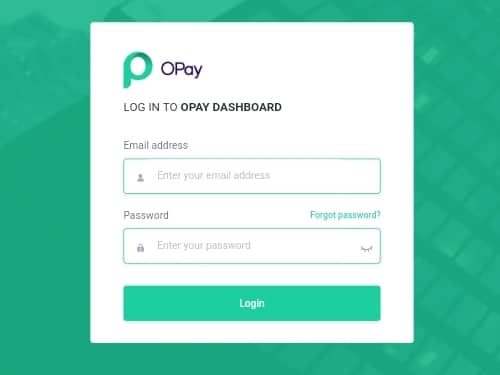
To login to Opay using email, the first method, download the Opay business app on Google Play for Android and on the App Store for iOS devices.
After downloading the Opay business App, launch it and create a business account or login using your email address if you already have an account.
The second way to login to Opay using email is via Opay web. Go to https://open.opayweb.com/ and enter your email and password or PIN then click login to sign in. Your email could be Gmail, yahoo mail, or any other type of electronic mail.
Conclusion
I hope this article has addressed the problems of login into your Opay account, you can ask us more questions any time.


