If you have funds in your Moniepoint account or wallet you are and looking for a guide on how to transfer or make use of it to buy Airtime or data, this article is for you.
The information in this article is about Moniepoint USSD code and its mobile app for transfer, account balance checking, Airtime purchase, and bill payments.
About Moniepoint
Moniepoint Inc., formerly TeamApt Inc., is one of the popular financial service companies in Nigeria that operates full online services. It is a licensed company that provides banking services to businesses and personal users.
It has one of the most used POS machines because of its easiness, commercialization strategy, and affordability. You can find their POS machine used for transactions in almost every business point across the country.
Moniepoint USSD Code
Moniepoint doesn’t currently offer USSD (Unstructured Supplementary Service Data) to customers. Although USSD can make easy access to banking services for businesses, agents, and personnel consumers.
The Moniepoint USSD code is not *888# according to customer service and it cannot be used to transfer money from your wallet account to another bank account or wallet, it cannot also be used to make bill payments, buy Airtime and data, access loans and any other services the platform offers.
You can only access Moniepoint personal banking service on its mobile App or website.
Moniepoint USSD code for transfer: How to send money on Moniepoint
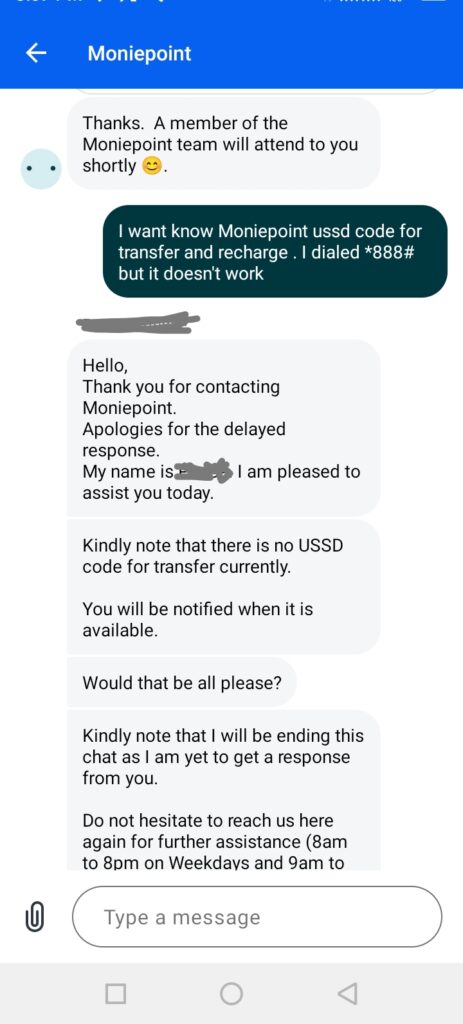
A working Moniepoint USSD code for transfer is not yet available at the time of publishing this post.
However, If you want to transfer money on Moniepoint, Login to Moniepoint App, select transfer, enter the beneficiary’s account number, select a bank, confirm the Beneficiary’s account name, enter the amount to send, confirm your selection, enter and confirm your transaction PIN, authorize with OTP and Send. The transfer will be made successful.
Following the process above will enable you to send money to any bank account in Nigeria including a Moniepoint account itself.
How to buy Airtime using Moniepoint USSD code and App
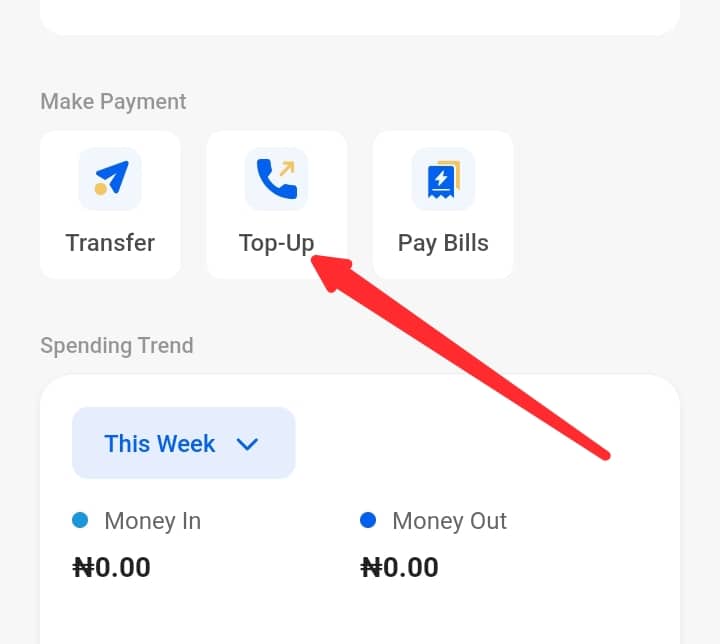
Since the Moniepoint ussd code for airtime recharge is not accessible, you can buy Airtime from the Moniepoint App. To do this, follow these steps:
- Open Moniepoint App.
- Navigate to airtime Top-Up.
- Enter Beneficiary’s phone number.
- Select a network service provider (MTN, Airtel, Glo, or 9mobile).
- Enter Amount.
- Confirm your selection.
- Confirm Authorization.
- Send and the will be successful.
If you don’t have the Moniepoint App, you can download from here.
How to Check Balance on Moniepoint
To check your wallet or account balance on Moniepoint, Login to your Moniepoint personal or business account App, and your balance will be instantly displayed on the top of your profile.
Note: You can only access Moniepoint self-service channels (USSD and App) when you operate an account with them. You can create either a personal or business Moniepoint account from here.
Read Also: All Opay USSD Codes: Balance, Transfer, & Airtime With Guide
FAQs
Is *888# Moniepoint USSD Code working? No, it has not officially launched and hence not working.
How can I transfer, send, or withdraw Moniepoint money? You can use the Moniepoint App or ATM Card to do so
Can I Pay Bills on Moniepoint? Yes. You can do so via the App
Conclusion
Access to Moniepoint banking service is easy. With this guide, I hope you have got a solution to problems transfers, balance, Airtime recharge, and use of the Moniepoint USSD Code.


