When you need to go beyond basics in the usage of Twitter, now known as X, or have access to contents that needs more security, then a Twitter proxy is important for you.
However, even if you have a premium Twitter proxy, do you know how to set it up on your Twitter? Let’s find out here.
This article will explain how to set up a Twitter proxy host and port. It will first of all highlights the need to use a Twitter proxy.
If you are the type of person that explores and do things by yourself, you can simply go to your settings on the Twitter app and input your proxy host and port accordingly to set it up and reactivate your access to Twitter content, scraping, private tweets viewing, and more.
Twitter Proxy Host and Port
This is a set of IP address and port that you can use on Twitter (X). Ordinarily, Twitter uses your default mobile connection proxy server to connect you with Twitter contents. When you decide to toggle on the custom proxy host and port on Twitter, you will have to provide a working IP address and port to regain access or reroute your server.
You can get these IP addresses from proxy server companies. We have listed some of them here for you to check.
How to set proxy in Twitter
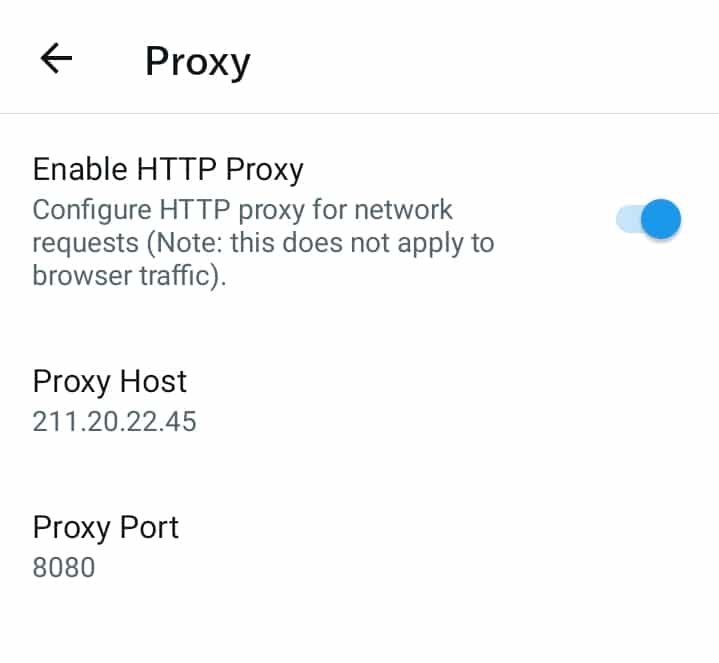
The process to set a proxy in Twitter for Android and iPhone iOS is the same, just follow these steps to set it:
- Launch Twitter (X) App
- Tap on your Profile.
- Scroll down to “Settings and Privacy” and click on it.
- From the list that appears, click “Proxy”
- Toggle on “Enable HTTP Proxy”
- Tap on “Proxy Host” to input your Proxy Address, e.g.: 212.22.34.66.
- Tap on “Proxy Port” and input the proxy port, E.g. 8080.
- Your Twitter proxy will begin to work.
If you follow the above instruction correctly, your access to Twitter will reroute through the proxy server you provided. Depending on your aim of using a proxy, you will begin to see the result as long as the proxy is working.
Is Twitter Proxy Free to Get?
Twitter proxy providers usually provide a glimpse or free trial of access to subscribers, some even completely give free proxies for use on Twitter, but they often come with less capacity and features.
If you are serious about using a Twitter proxy, a premium type is a better choice, a starting price usually range between $5 to $15 per month.
End Note
If you have more questions on this topic, kindly let us know and share!
Article you may like:
- Latest Twitter Proxy Settings to Access Twitter without VPN
- How to Download Twitter Videos: Official Way to Save Twitter/X Video


