MTN education bundle offers the flexibility to get a discounted bundle that can be used on selected educational websites. In some cases, the study material you need may not be on the listed site, for this reason, you can route your connection behind proxy server to use the bundle access any website. This process is sometimes called “powering all apps”
This article will explain how to power all apps and access any website using the MTN educational bundle (also known as mpulse bundle).
The educational bundle is only directly available to customers on the MTN Mpulse tariff. however, users on other tariff plans can subscribe to the educational bundle through the MTN data shop portal. This step is necessary when you need to use the bundle to access any site.
Education/mpulse bundle subscription
Go to https://shop.mtn.ng/shop/mobile-services/education-bundles.html or dial *344*2# to activate the education/mpulse bundles:
- 350MB @ N50/7days
- 250MB @ N25/1day
- 1.2GB @ N150/30days
- 4GB @ N500/30days
Website to access free with education bundle
The following website can be directly accessed using an educational bundle without the need for proxy or VPN. They are approved by MTN
- www.code.org
- playdreamscape.com
- Freckle.com
- MysteryScience.com
- Raz-Kids.com
- ScienceBob.com
- Funbrain.com
- myschoolgist.com
- waecdirect.org
- nigerianscholars.com
- Tuteria.com
- Edufirst.ng
- Numerade.com
- Screenclass.com
- www.edmodo.com
- http://mobilityarts- ng.com/games/maths- science/
- www.gidimo.com
- www.gradely.ng
- www.pedacomics.com/read-comics/
- https://grasshopper.app/
- www.sololearn.com
- www.coursera.org/promo/free- courses-high-school
- www.code.org
- Numerade.com
If the educational file is on WhatsApp, Twitter, Facebook, Telegram, or any website, you can access it when you power your education bundle using a VPN app or proxy.
Access All Sites with Education bundle
To access and browse all site using the MTN education bundle, dial *344*2#, install TechAfresh VPN lite from Google Play, or from THIS LINK. configure it as follows and connect to start browsing all websites:
Techafresh VPN Lite configuration for MTN education bundle
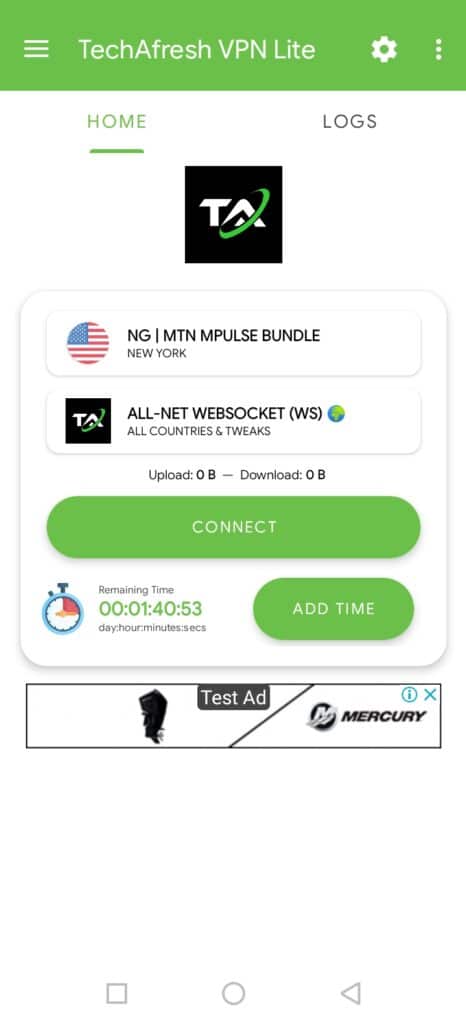
- Sever list: select “NG MTN MPULSE BUNDLE”
- payload list: select “ALL-NET WEB SOCKET”
This settings above will let you access both educational and non educational website using the mpulse bundle on MTN.
Alternatively, you can download the Techafresh VPN app from APKpure website.
Disclaimer: this piece of information is solely educational on how to optimize your educational bundle usage.



1 Comment
Hi what my